Partial service disruption: AWS is experiencing an outage affecting Formative. We’re monitoring and will restore full functionality as soon as possible.


Real talk: One of the toughest parts of teaching can be figuring out how your lessons are resonating or what students are actually learning while you’re trying to hit all your curriculum goals for the year.
We know we need formative assessments along the way to check progress and guide instruction, but finding the time to make these activities can be limited, not to mention grading them all.
But formative assessment templates can be just the hack you need to collect that valuable progress data and adjust your teaching without spending hours of prep time reinventing the wheel.
Need to whip up a fast formative assessment during your prep period for your next class? Planning the week ahead, but aren’t sure what types of assessments to give? No matter what you need them for, we’ve got a collection of formative assessment templates you can customize to fit your grade level, subject, and instructional goals.

This template lets you create a formative assessment that prompts students to reflect on what they’ve learned. Fill in your topic to get students to share three things they didn’t know, two things that surprised them, and one thing they’ll do to learn more about the subject.

For a shorter 3-2-1 assessment, try the activity in exit ticket form. To help guide future lessons, ask students to share three things they learned today, two questions they still have, and either one lightbulb moment from the lesson or one area where they still need more help.
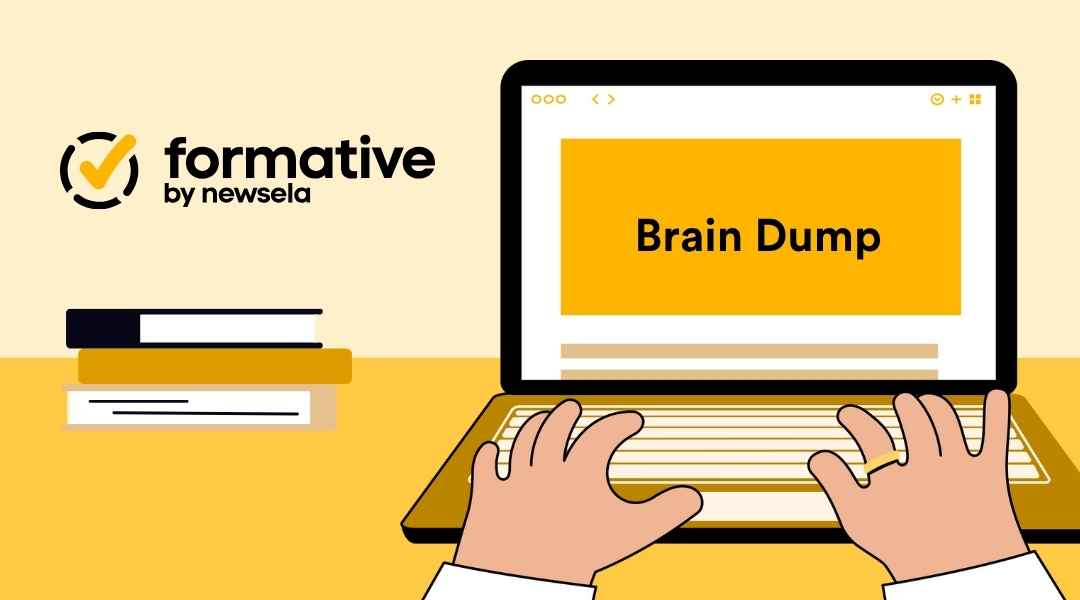
Have students get all their ideas about the day’s lesson out on paper with a brain dump activity. Replace the placeholder content with targeted questions that ask students to summarize the main idea of your lesson, share any concepts they found confusing, and answer a targeted question to help guide future learning.

Pulse check how your students feel about their learning throughout a lesson with a check for understanding activity. This template lets you ask students to share what they think is the main idea of a topic and why, answer a true or false question, and reflect on an in-class activity or discussion.

Get students to show their work across subjects with a documented problem solutions formative assessment template. Add your problem statement and then ask students to answer the following questions:

Ideal for younger students or English learners, an emoji rating formative assessment can help you understand how your students feel about any topic or lesson. You can choose from one of the following starter prompts or modify them to fit your lesson:

Grab a quick assessment for any lesson or topic with a general exit ticket template. You can ask students to choose a key thing they learned from a multiple-choice list, describe something challenging, and share if they thought the lesson increased their understanding of the topic.

Help students put themselves in a character's or historical figure’s shoes with an invented dialogue formative assessment. Customize this template and ask students to write a short dialogue between two characters or people. Then have them answer questions about the dialogue’s theme, the speakers’ feelings, and how the fictional dialogue could connect to a real-life concept or event.

Use this digitized jigsaw worksheet to ask students to record notes about articles or content they read and reflect on the key takeaways. This template is designed for students to read and reflect on four separate articles, but you can add or remove requirements as needed.

Assess your students’ prior knowledge and track their learning progress with a know-wonder-learn formative assessment. Add your topic to the template and then ask students to list what they already know about it and what they’re curious about. At the end of the lesson, they can return and reflect on what they learned.

Help students review and reflect on each other’s work with a peer feedback formative assessment. Students can share how well their peer understood the topic, rate their creativity, and provide specific feedback on how their peer can improve. There’s also a section where you can add instructions for giving constructive, respectful feedback so students can keep your tips in mind while reviewing.

Set the framework for a performance task using a formative assessment template. This activity allows you to share the task description and guidelines for execution. It also includes a placeholder for a rubric and provides example tasks for core and non-core subjects.

Check student understanding in real time with a single-question poll. This template allows you to add your lesson topic and then asks students to rate how well they understand the information you’re sharing. The poll provides multiple-choice answers to help students think about their understanding on a scale.

See how much your students know about a topic before you start a lesson with a pre-test template. Customizable questions allow you to measure what students know about the main idea of a topic, their self-reported level of understanding, and how the topic relates to the real world. For math and science topics, there’s also an option to have students show their work for a given problem.

See how much students remember from a previous lesson with a bell ringer formative assessment. This template allows you to customize questions based on what students learned in yesterday’s class, like the main idea, two key details, or interesting concepts.

Start each class with a question of the day. This template allows you to add a question or math problem you want students to solve as they settle into the classroom before the real lesson begins. Use it as an opportunity to prepare them to learn new material or review content from a previous lesson.

You can create a completely customizable quiz on Formative with this assessment template. Choose from multiple-choice, true/false, short-response, or multiple-selection questions to evaluate students’ mastery of different skills and concepts.

Test students’ knowledge of true and false with a spot the mistake activity. Fill in a list of statements for each topic where two are true and one is false or a misconception. Students will choose which one isn’t true. Customize the template even further by adding short answer responses that ask students to explain why the answer they chose is a misconception.

The template lets students reflect on their learning journey, identify strengths, and areas for improvement. You can customize the generic questions to be more targeted for any lesson you teach. This template includes a variety of question types to make it easier for students to share their reflections in a modality most comfortable for them.

Help students practice summarizing with a three-way summary formative assessment. Add the topic to the template and then ask students to write three versions of a summary, starting with a longer version and ending with a short, one-sentence response.

Digitize an offline favorite pulse check with a thumbs reaction formative assessment. Use throughout a lesson to gauge whether students understand and are ready to move on, don’t understand and need more help, or think they understand but might need more information. Digitizing this type of assessment can help you track progress and understanding across a unit.

Help students think of their learning as stop, slow, or go with this exit ticket template. Students can rate how they felt about the day’s lesson using traffic light colors like red, yellow, or green to represent their understanding of the topic. For students who aren’t confident in the material, you can prompt them to share questions or areas where they think they need more help.

Get students thinking and working together with a write-pair-share formative assessment. This template asks students to write their thoughts on a lesson independently, then pair up to discuss them with peers. Finally, students can reflect on their discussions and use the assessment activity to share their findings with the class.
Key Takeaways:
So you used a formative assessment template, collected great information on what your students know, and what resonated with them. Now what?
The real payoff comes from analyzing the results and using what you’ve learned. But don’t worry, it doesn’t have to be time-consuming. Here are some tips to help you use the data from your formative assessment templates to transform your in-class lessons:
Visit the Formative Library to get access to free pre-made content developed by educators like you. You can customize them to fit your students’ and instructional needs. Sort for exactly what you’re looking for by:
If there aren’t premade formative assessment templates that fit your needs, create your own! Log in to your Formative account and choose how you want to make your assessment or activity. You can create a brand new assignment, import content from Google, digitize and enhance existing .PDFs or .Docs, or ask your AI-powered assistant, Luna, for help.
Don’t have Formative yet? Sign up for your free account to start creating formative assessments and tracking student progress today!
